Liu Zheng Dao's Project Portfolio Page
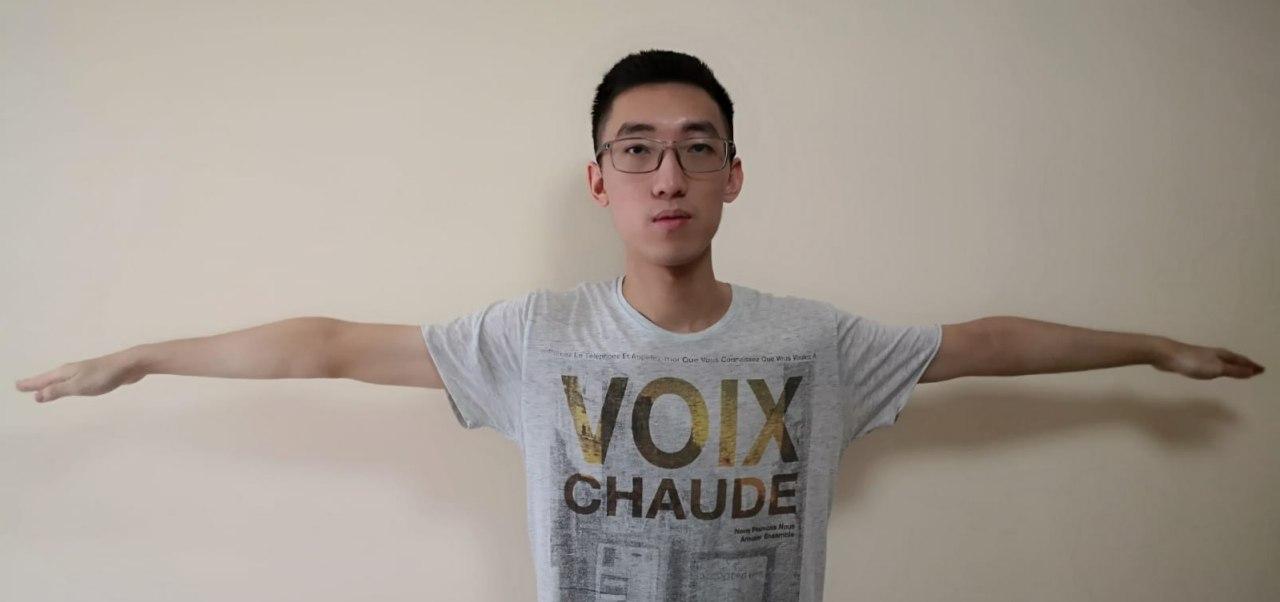
Project: Inventoryinator
Inventoryinator is a desktop inventory management application that helps gamers quickly and easily manage their in-game inventories. It supports any generic game, in contrast to community-created solutions, which cater for specific games. Users interact with it via a CLI, and receive feedback via a GUI created with JavaFX.
Given below are my contributions to the project.
- New Feature: Added the
addicommand, as well as all related structures required to add, store and load items and locations. #17- What it does: Adds an item to the inventory.
- Justification: This feature is the core of Inventoryinator. It is needed for displaying items, adding recipes, using items in recipes for crafting, etc.
- Highlights: Adding this feature lays the groundwork required for breaking off from AB3 and creating our own product.
- Credits: Parts of the
addcommand, andModel,Storage,Logic,Uipackages from AB3 were heavily refactored in the creation of this feature.
- New Feature: Added the
listicommand that lists all items in the inventory. #17 (yes I did do them all in one PR)- What it does: Displays all items in the inventory on the GUI.
- Justification: This feature is required for users to know which items they have, and what quantities they are at.
- Highlights:
listilays the groundwork for the future implementation oflistr, a command to list all recipes. - Credits: Almost entirely refactored from
listcommand of AB3.
- New Feature: Added the
clearicommand that clears all items in the inventory. #17 #76 (update for clearing related recipes)- What it does: Removes all items and related recipes from the inventory.
- Justification: This feature is for users who want to start afresh, on a new game or account.
- Highlights: Adding this feature lays the groundwork required for breaking off from AB3 and creating our own product.
- Credits: Initially refactored from
clearcommand of AB3, then changed to accomodate deleting related recipes.
- New Feature: Added the
viewcommand to view the detailed information of a single item. #44- What it does: Displays an item’s details, quantity, tags and recipes to craft the item.
- Justification: This is for users who wish to view detailed information of an item that’s usually truncated in list view.
- Highlights: Implementing this feature resulted in the change of
CommandResultto allow for changing parts of the GUI while the program is still running. - Credits: Rahul(@Rahul0506) suggested looking at how
executeCommandhandled thehelpcommand.
-
Code contributed: RepoSense link
- Project management:
- Enhancements to existing features:
- Documentation:
- Community:
- Testing